
I’m a data nut. I believe that nothing says more about a website than the data. People can tell me all they want that a website looks good, is easy to navigate, people spend a lot of time on it, etc. until they have a sore throat, but if there is no data to back it up… it means nothing.
So being able to collect and get access to the data is sometimes time consuming, and doesn’t have to be. Here are a few items I use on a daily basis, some free, others partly.
Quirks Search Status

A toolbar extension for Firefox that allows you quick access to typical search data. This extension makes it easy to get stats on PR, backlinks in Google and Yahoo Site Explorer, and a quick link to view Google Cache of a page.
SEO Moz Toolbar
![]()
This toolbar gives you access to the Page Authority of a page and it’s domain. The free version is limiting and only shows the amount of incoming links for the page, not from the amount of Root Domains.

If you have or manage multiple sites and want to keep track of the SERP positioning for keywords, this tool will save you hours a week. It save me at least 3 hours a week because all I have to do is login and look, not spend hours searching for a keyword and figuring out the position. This one is not free but pays for itself.
Firebug
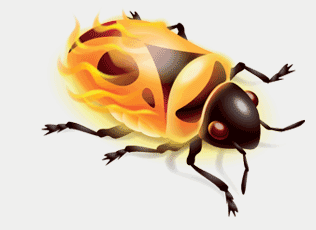 This one is for the developers more than the SEO’s. Firebug allows you instant ‘editable’ access to the DOM and Html of any page you are viewing. Being able to do anything live in a browser is very valuable when reducing development time. You also get full access to the download waterfall (more on this in an upcoming post) to see how long it is taking to download everything associates with a page.
This one is for the developers more than the SEO’s. Firebug allows you instant ‘editable’ access to the DOM and Html of any page you are viewing. Being able to do anything live in a browser is very valuable when reducing development time. You also get full access to the download waterfall (more on this in an upcoming post) to see how long it is taking to download everything associates with a page.
![]()
This doesn’t help particularly with SEO or development, instead it stores all your passwords in an easy to use toolbar. To log in to something like a blog or Google account, all you do is click on the drop down menu, and select the site, it does everything else. No more forgetting, or writing down passwords. All your passwords are stored behind a single password, so you basically only have to remember one password. There is an additional program GoodSync that allows you to sync multiple computers.
![]() Image from midiman : http://www.flickr.com/photos/midiman/187764125/
Image from midiman : http://www.flickr.com/photos/midiman/187764125/

